A brand new version of industry’s go-to surface and image analysis software has just been released and will be on show at the Materials Research Society Fall meeting & exhibit in Boston, Massachusetts (USA) at the end of November. This latest release sees the update of SmartFlows (formerly known as Minidocs), a key tool for automating data analysis, the enhancement of the ever-popular Particle Analysis tool and many new options for users analyzing spectra from techniques such as Raman or IR. Read on to find out more.
What’s in your SmartFlow?
A SmartFlow (previously called Minidoc) is an analysis sequence that you can save and reapply to other datasets quickly and easily, saving you precious time. It’s batch analysis at its best, no need to write code, just select your favorite sequences and turn them into a SmartFlow in a few clicks. Your SmartFlows will appear in the ribbon, allowing you to reapply them as quickly and easily as they were created.
Mountains® 10.1 sees notable interface improvements and smoother usability: the SmartFlow interface has been reorganized and improved. It is also now possible to apply SmartFlows to several studiables at the same time.
Tell us what’s in your Smartflow and win a prize
Particle Analysis tool enhanced
The popular Mountains® Particle Analysis tool allows users to detect and quantify structures of any size or shape in profilometry or microscopy data. In version 10.1, further improvements have been made to make life even easier for users studying this kind of data:
- The contextual ribbon has been reorganized
- Choosing detection and calculation channels has been made more intuitive
- Particle classification has been improved (group classes by parameter).
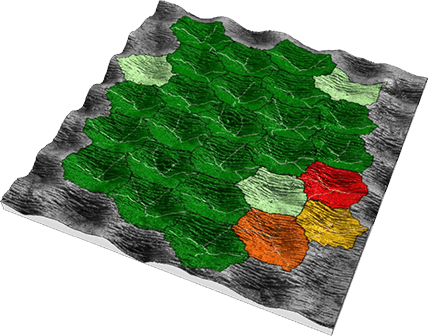
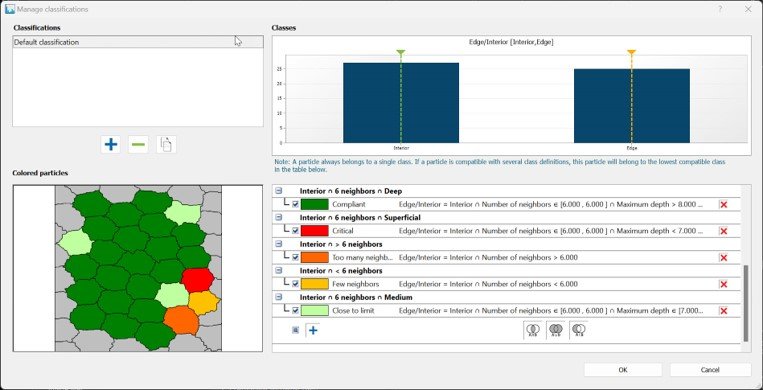
Above. In version 10.1, further improvements have been made to make life even easier for users analyzing particles including better readability in the particle classification dialog.
Comprehensive toolbox for analysis of spectra
Version 10.1 sees the coming of age for analysis of spectra from a variety of techniques (Raman, IR etc.) Extensive new developments now put a comprehensive set of tools at the fingertips of users working with this kind of data. In particular:
- Visualization of spectra has been enhanced with Z-axis management in hyperspectral image view and a bigger, more visible cursor
- The Correct the baseline operator has been improved with the addition of anchor zones, lines, second order polynomials
- Users can now Remove spikes (cosmic rays) from spectra ensuring clean data before proceeding to analysis
- Extracting non-rectangular areas (circular or custom) of hyperspectral images is now possible.
- In addition, a new Use spectral bands operator provides users with an alternative method for creating spectral maps from hyperspectral images.
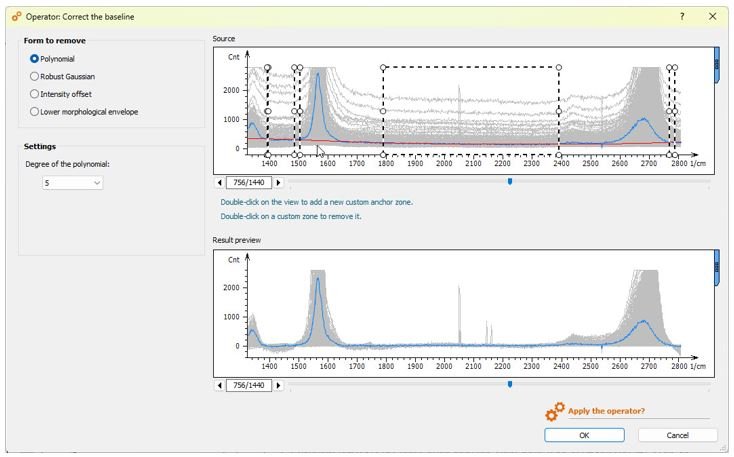
Above. Correcting the baseline (in red) on Raman spectra using custom anchor zones.
New features for SPM
Traditionally, fall versions always have something in store for the scanning probe microscopy (SPM) community and 10.1 is no exception.
- A new operator in the FFT toolbox allows users to filter surfaces profile by profile by removing wavelengths (1D FFT filtering). This can be useful for reducing scanning noise due to mechanical vibrations or light pollution for example.
- A new advanced manual method for indentation analysis is also available.
Improvements for profilometry
Last but not least, many improvements and enhancements await those studying profiles and surfaces.
- Rk parameters & default filters have been updated in accordance with ISO 21920-2.
- Z-scale range can now be imposed in Rk and Sk studies.
- Remove form and Extract surfaces are now available on series of surfaces.
- Thresholds in the Volume parameters study can now be calculated automatically allowing better automation of this kind of analysis.
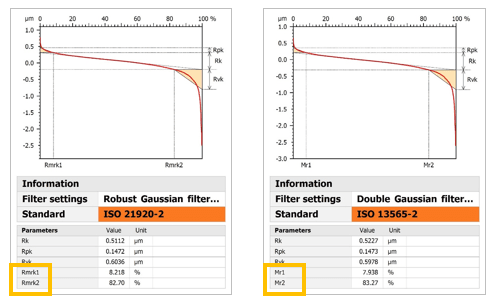
Above. Renamed Rk parameters & default robust Gaussian filter from ISO 21920-2.
Learn more & update
Check wwww.digitalsurf.revelateur.fr for full details of the v10.1 release (available Nov 2023).
Access to the new version is included for users with an active Mountains® Software Maintenance Plan. Please visit Software updates.
To find out more about your Maintenance options, please contact sales@digitalsurf.revelateur.fr.